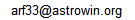|
|
|
|
I have written many Windows desktop astrology programs and even more PHP astrology scripts, which can be run through any browser. All these programs and scripts are freely available on my website. This page contains information about the various astrology apps I now have for Android devices. Most of these apps are also available through Google Play (and even Amazon) - but not all.
Natal Charts with Transits is an app that allows you to enter birth data and then generate a full
natal report for that person. Also included are transit interpretations for that person, for any date of choice (these transit
features are the same as found in my Transits apps below). In addition, you can also view a natal chartwheel and a
transit-natal bi-wheel to see the actual astrological configurations.
Natal Chart Meanings is an app that gives you the meaning of every planetary aspect, planet in sign, planet in house, or any rising sign. This is an excellent way to learn astrology as you build your knowledge of astrological keywords and influences. An extensive list of keywords is also included. Download the Natal Chart Meanings .apk file (v2.04 - added 'Copy' checkbox) by clicking here.Download the Natal Chart Meanings .apk file (v2.03 - top buttons lowered) by clicking here. Download the Natal Chart Meanings .apk file (API 23) by clicking here. Download the Natal Chart Meanings .apk file (API 9) by clicking here. Download from Google Play Click to see various screen shots: Select rising sign Scorpio rising Mars square Saturn Mars in Libra Moon in the 12th house Help Are you interested in learning more about the planetary influences that occur each day in your life (the "general astrological weather")? Now you can with my Transits app. Transits calculates your natal chart, then lists your daily transits along with interpretive text that you can use to learn more about planetary energies - and help you live better every day. Transits.txt. Sample data listing for 1 day.Download the tablet or Kindle version of Transits - Transits program for your Kindle/Android tablet, v3.00, 16 May 2012. (If your browser is not set to download .apk files, then right-click on the link and choose SAVE.)Screen shot of text interpretation Screen shot of wheel Screen shot of time zone selection Install the Transits app (v3.00) from Amazon Prime Install the Android Transits for Tablets app (v4.00) from Google Play Different devices seem to have different issues with respect to screen size, operation, and other things. So below are various different versions - I can only suggest you try them and see which one best fits your particular device. Transits program (one natal date only): Transits program for your Android phone, v1.04, 21 April 2018. Transits program for your Android phone, v1.03, 22 January 2017. Transits program for your Android phone, v1.02, 31 December 2016. Transits program for your Android phone, v1.01, 01 February 2012. (If your browser is not set to download .apk files, then right-click on the link and choose SAVE.) Install the Transits app (v1.04 - one natal date) from the Google Play Store. Screen shot Transits For 2 program (has the capability for 2 different natal dates): Transits program for your Android phone, v2.00, 31 December 2016. Transits program for your Android phone, original version, 07 February 2012. (If your browser is not set to download .apk files, then right-click on the link and choose SAVE.) Note #1: it has been reported by one user that he could not set a birth date before 1970 on his Motorola Razr phone. Apparently there is a design issue with Android phones: when you enter the date with the virtual keyboard, and click done, the date doesn't return correctly. Only if you use the +/- buttons or if the edited text (for month/day/year) loses focus, only then is the correct date returned. So play around with this - the user with the Razr phone DID get it working after trying various procedures. Note #2: some users say that they have to keep setting their natal birth info. I can't reproduce this problem. I suspect it's because their device does not allow the saving of files in its internal memory. I can only suggest you read your owner's manual and see if you can change a setting in order to get this to work properly. Everything works properly on my Nexus 7 and Samsung Glaxaxy T AB A tablets.
|
For all your astrological needs, visit the good folks at:
Relax and be entertained by the beautiful, realistic fish 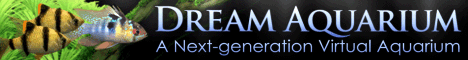
Allen Edwall |