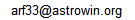|
|
|
|
Q: How do I make AstroWin work with Windows 7?
Q: I have a problem where the day and month seem to be getting mixed up. What's up?
Q: I have a problem where the astroclock screen saver never displays PM charts. What's up? A: This is similar to the above except it concerns iTime. Check in your c:\windows\win.ini file under [INTL] and make sure that iTime equals 1 (you probably also want iDate set to 1). If iTime is not in your win.ini file, then edit the file using NotePad and add a line [INTL], then iTime = 1. It should look like this when you are done: [INTL] iDate=1 iTime=1 Q: Why don't the glyphs show up on the chartwheel? A: You need to copy the associated .ttf file (horary.ttf, astro123.ttf or matchmaker.ttf) from your c:\windows\system to your c:\windows\fonts directory. Q: I can't install the program. What should I do? A: Two things - first, make sure you have the VB runtime files in your c:\windows\system32 directory. Fetch them from my website. Second, try a better unzip tool than WinZip, which is quirky at times. Download CAMUnZip from my website. Q: Where is setup.exe for AstroSrc? A: There is no setup.exe file for AstroSrc. All the source code is included so you can load AstroSrc right into your VB environment. There is nothing to install. Q: The program asks for atlas.exe - where is it? A: If you have already purchased the DOS version of the ACS atlas, then the program allows you to tap into what you already have and to use it. Atlas.exe does NOT come with my programs. Visit www.astrocom.com for more info on their atlases. Q: Do you have any other programs in development? A: As of 31 August 2002 I have no other programs in development. Please offer me some suggestions. Q: Are you making any of your programs available for a PDA? A: No, sorry, I do not own a PDA and I do not know how to write code for Windows CE. Q: Transits has missing transit/planet information. Is it supposed to be that way? A: I have provided transit interps for Sun - Jupiter, excluding the Moon. One can write their own interps for the slow moving outer planets. The Moon moves so quickly that I see no need to talk about her. |
For all your astrological needs, visit the good folks at:
Relax and be entertained by the beautiful, realistic fish 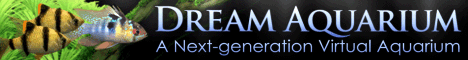
Allen Edwall |